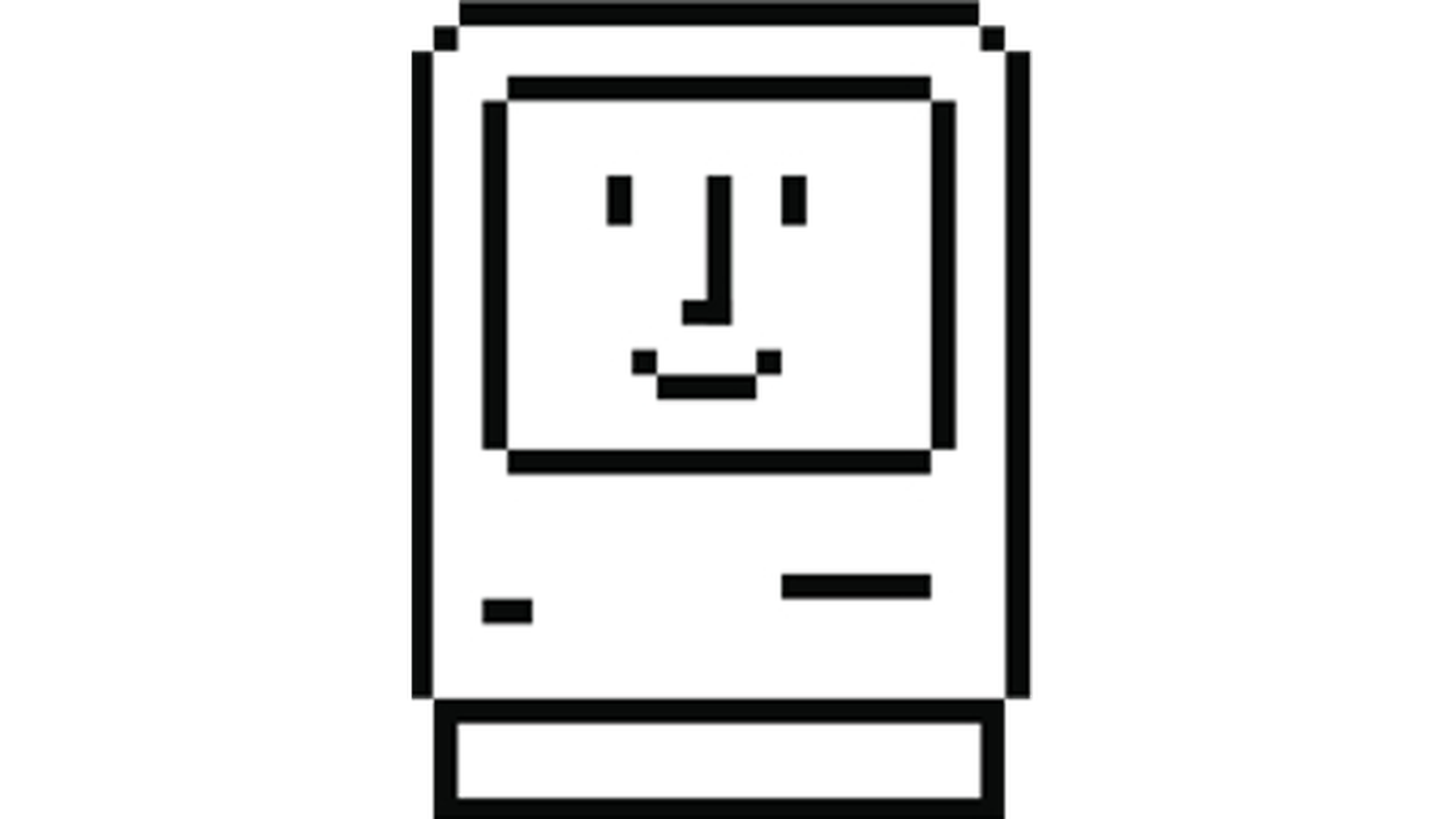Hi! My less-than-10-year-old has their own iPad (registered under my apple id) and wants to be able to “text” with the rest of the family. Most of us are not Apple people though: Android phones, using some combo of SMS, Discord, and Signal. The little one doesn’t have a phone, so I think that prevents us from signing them up for Signal. I could probably install Discord on the iPad, though it doesn’t feel ideal. They use iMessage (or whatever it’s called) to text a couple other friends/grandma/etc who also have Apple stuff, but what should we use for our mostly-non-Apple family that wouldn’t require a phone number?
An internet search pointed me to WhatsApp, Telegram, Viber… stuff I’ve never used but it seems popular. Facebook Messenger also, but screw that. Google Chat/Hangouts (or whatever it’s called now) is another option, which would require creating a google account.
If nothing else appeals to me we’ll probably go the Discord route, and I’ll just have to be clear, don’t join random servers :) But, anybody out there use WhatsApp with your kid, and does it not require a phone number? I’m open to other ideas! Thank you…
You got a lot of good advice already. I just wanted to add: Do not share your Apple ID with someone. Always leads tk trouble, lost data and things that people see that shouldn’t have seen it.
If they are 10, use family sharing and create a Children Account for them. All the benefits, non of the issues.
Here’s how this works: https://www.apple.com/family-sharing/
Thanks! I followed your advice and set up the child account. Much better… and now the kid finally has an email address taboot. (icloud)
Step 1 - create a child account for them. Do not share an AppleId with them.
Second - this may feel a bit old fashioned - but have a look at downloading Skype
- Free
- Cross platform
- No phone number needed
- chat as well as audio/video calls.
Ok, I took your advice, bit the bullet and created the child account. Much better! I now have “Ask to buy” set up, and screen time and all that good stuff. I should’ve done this earlier. thanks for that! Skype seems like a decent alternative too… I’ll definitely consider it (though the easy option right now is seeming like Discord, just because the rest of us are on it already). Thanks!
Enjoy. Feel free to message me if you get stuck. Also check out the screen time and parental control options in iOS Settings - they are pretty good for setting limits on what a little’un can do and for how long.
Yes! I’ve started using those already. Good stuff. Unfortunately the Content Restrictions seem to block Roblox completely, no matter how I configure it… so I’ll have to leave those off, but that’s probably ok. The iPad is mostly used supervised anyway. Thank you again!
You could use Matrix. https://matrix.org/ecosystem/clients/ if you’re trying to not sign up for an account on the big platforms.
this looks cool, thank you! I might give one of those clients a whirl.
Matrix is the best
Simplex.chat might work for you.
This looks good and easy… will definitely look into it more, thank you!
Slack? Threema?
I didn’t think of Slack, but that’d be nice… I already have it open all the time for work and a friend’s server. Kid probably needs an email address to sign up, but it’s about time to get one of those too… thanks!
Second Threema, just username and it generates ID
Edit: its only 2 * $3ma dollars
Matrix could be nice, it’s similar to Discord but it’s private. You can even set up your own server. Signal is another great option, very secure and user friendly, but IIRC it needs a phone number (unless something changed).
Signal, if you are looking for secure 1-1 and small-group chat & voice/video. Matrix if you are looking for community group chat stuff, like slack.
I would suggest Element (Matrix) and if you want to step it up you can host your own server (synapse) for your family and still be connected with other servers through federation, just like with Lemmy. The good part is that your kid does not need a phone number to use it.
Other good alternatives like Signal do require a phone number.
I’m surprised no one has mentioned Session.
Looks cool… a fork of Signal without the phone number requirement. I’ll consider it, thanks!
I’ve only come across this with a search so I’ve never used it https://www.kinzoo.com/kinzoo-messenger
looks promising, thanks! I’ll take a look.
I’ve been using Olvid for the past year or so. Works great!
nice, never heard of this, but looks good. I’ll definitely consider it. thanks!
If it is of interest, I actually decided to try Threema as a result of folks recommending it in this thread and like it a lot! Similar functionality to Olvid, but faster & more responsive.
Nice! ok thanks!
Matrix via Element
If you’re ok with signup by phone number (can be burner phone number), Telegram and Signal are options. Depending on country, if you’re unlucky you’d need to cycle through a few numbers that works for Telegram, Signal has no such problems
WhatsApp is owned by FB btw
If you guys have gmail accounts, use Google Chat.
The kid doesn’t (yet…) but it’s probably about time to get them a non-school email address… so yeah that would be an easy option. thanks for the vote!
I’m a big fan of Microsoft Teams; full featured chat with easy voice and video calls, and you can sign up with any e-mail address (even non-Microsoft accounts).
ah I didn’t realize you could use a non-M$ acct. I have it on my phone already with my work account, but if I can have a second instance/profile open with my personal email… that could work. thanks!
Yup, my wife and kids use it with their Gmail accounts, I use it with my MS account on my Android phone. You can also use the same accounts on desktop clients and Apple devices, so it’s not tied to a phone number. However, I’m not sure I would recommend setting it up for twin boys with ADHD (again). 😆
ha! :D ok cool, thanks.